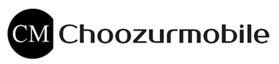In today’s time, developing just one website is not enough. To have multiple advertising for your websites, sharing content on social networking is of a great help.
Have you ever noticed in your FB, those marketing links appearing constantly? These are the website Feeds linked to their FB pages. Why to individually paste your blog's links on Facebook wall/ Timeline? Instead, RSS Graffiti will do it for you.
Learn to use RSS Graffiti for showing your blog/website Feeds on your Facebook page.
Prerequisites -
1. Facebook account with created page for your website (Business or Social you want to advertise)
2. RSS Feed activated from Feedburner website (OR similar else such as FeedBlitz, FeedCat, Feedity, Subscribe2, If This Then That, MadMimi, Wordpress - Simple Feed Stats, RevResponse, Nourish, MailChimp, Aweber, email Subscribe, WordPress- Jetpack)
Reaching your readers with timely, personalized, and targeted messages is a key to your email marketing success. Aweber does it smartly. See Aweber Email Marketing tools.
Reaching your readers with timely, personalized, and targeted messages is a key to your email marketing success. Aweber does it smartly. See Aweber Email Marketing tools.
Steps
Login to Facebook - Searches for RSS Graffiti in search bar
Go to App
Make sure you allow "Who can see posts this app makes for you" to "Everyone" on your FB's Timeline drop-down menu. (This will ensure everyone on the web can see your content)
RSS Graffiti will ask the Permission for accessing basic info, select okay.
Click "Add New Publishing Plan", name the plan and click Create
RSS form will appear (Here named e.g. RSS Sample web 1)
Enter Feed URL in Add a New Source form, In Add a New Target you can simply customize how you want to post in Facebook wall/ Timeline or Specific Page.
Terms you may need to know: Source Name Override: Change the name of the post the way you want to appear on FB
Source URL Override: Override the website's original URL. Keep it blank. You can also alter few more options such as Format Message, Filtering Options etc.
Save Page and your Feed will now appear on your FB wall/Timeline or Business page.
You can customize the way you wish your posts appear on your FB timeline or page. You can also choose how much of your website's content to be seeded on FB.