Facebook Chat is taking fire as WhatsApp is in the buzz. Now people can use the profile images to appear as a Chat emoticon. Whether it is Britney Spears or Jack Sparrow you can have anyone in your discussion with their icons and high-resolution profile images. Things on the globe are running around some new buzz, whether their uses are endless or just a minute fun.
Go to your favorite celebrity or cartoon's profile, Fan or Event page. Check the URL address bar and copy the last profile ID.
e.g. http://www.facebook.com/Rickymartin, "Rickymartin", Zuck (Mark Zuckerberg) or "00098773876476"
Now use these IDs with double brackets as [[Rickymartin]], Click Enter and Holla..!!
Unlike [[unliike]], Mark Zuckerberg [[Zuck]], Britney Spears, [[britneyspears]]
Favorite Emoticon for Facebook Profile Chat
1. Jack Sparrow
2. Mark Zuckerberg
3. Britney Spears
4. Mr. Bean
5. Elmo
6. SpidermanGoogle them and use above trick to use their latest updated profile images.
Create your own Bigger Profile Image in Facebook Chat
Go to smileyti.me
Click on “Choose File” Button and a select image you wish to upload.
(Make sure the actual size will be uploaded to FB chat)
(Make sure the actual size will be uploaded to FB chat)
Click Upload Now button and wait.
Copy Generated Code and use in FB Chat. That’s It!
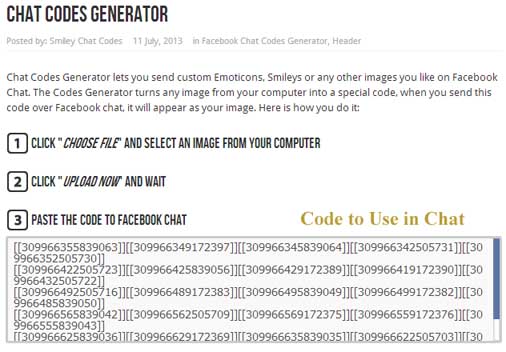
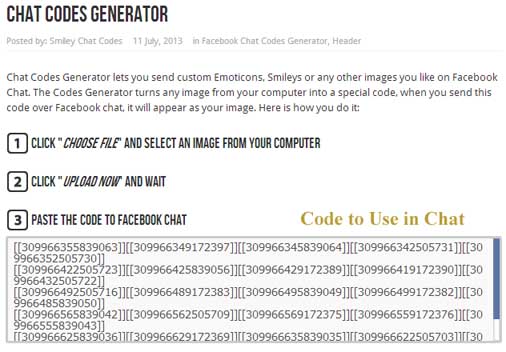
Make images of your favorite characters using this site. Enjoy the Chat!!










