Have you ever noticed that your Blog's RSS Feed shows up only 26 no. of posts? Further, while you update your blog, the posts at the end get removed and the latest posts appear on the Feedburner. This may be a little annoying for some of us and you may need to edit the settings.
Technically having a lesser number of posts on the Feed is more suitable so that visitors get a quick page loaded and it’s easy for them to Subscribe Feed. Again a maximum post means more data and it will slow down the feed page loading.
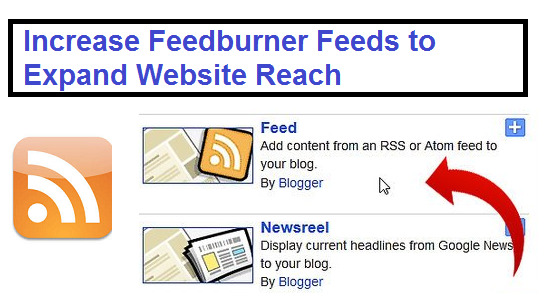
How to Increase Feedburner Feeds Posts to Show Maximum Posts?
2. Log in to your Blogger or Google Account
3. Click on the Feed you want to edit settings.
4. Click on Edit Feeds Details and do the following changes. Refer to Image below.
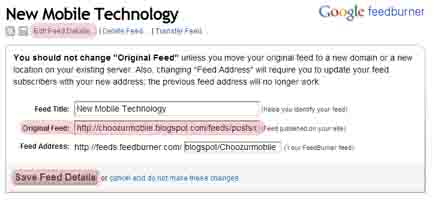
5. In Original Feed, tab find something similar to...
"http://choozurmobile.blogspot.com/feeds/posts/default
"http://choozurmobile.blogspot.com/feeds/posts/default
Just add below URL line after it.
?max-results=150 so that now Feedburner will show up max to 150 posts on a straight page.
Is it funny? But also remember that Feedburner has a limit to show up to 1MB of data to display on a single page. So try utilizing your best value.
Any Tip on Feedburner? Do Share in the comment section...







