ClockWorkMOD is recovery software used to Stock android recovery. Kaushik Dutta (Koush), a famous Android developer in online forums developed this. It has even better options than normal android recovery. If your device suffers bad software hacks or it is locked this recovery option works best. This utility works on most any android smartphone available today. To use this utility a rooted device is the best solution. In this article, you will learn to perform CWM recovery manually on Chinese MTK android device.

Perquisites:
Desktop PC or Laptop.
Android Smartphone running 4 or higher.
USB cable for file transfer
Steps:
Enable "USB Debugging" on the device by going to "Settings-Development”
Connect the device on PC using USB cable. Download and install pda.net, Click here
Install adb VCOM drivers on your smartphone. Download MtkDroidTools.
Run pda.net if your device drivers are not properly installed or showing errors.
Select your smartphone as a manufacturer if prompted (Select Chinese manufacturer) choose others. Allow pda.net if prompted in a window.
Now go to status bar and close pda.net window. Unzip "MtkDroidTools" and extract on a desktop in a new folder. Go to the folder and run MtkDroidTools.exe file.
MtkDroidTools will start; allow its access to your device.
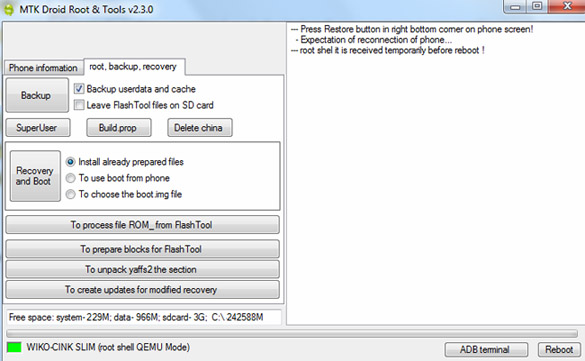
If your device already has root access it will show the green icon at the bottom left of MtkDroidTools window and you can proceed further.
Click on Root button if it is showing blue. (Bottom right corner)
It will display temporary root access granted on status pan on the right side.
In QEMU Mode, you will see the icon will turn green followed by Root Shell.
Take a backup of your ROM and reboot the device to get permanent root access.
You would be prompted to backup your ROM for future use and to reboot your phone to get permanent root access. Choose yes to proceed with backup. Wait till device finishes restart and boot.
Now your device is fully rooted. Select “root, backup, recovery tab”. Click on superuser button.
Install SuperSU, Busybox and mobileuncle. (SupreSU is best) Select files and click on recovery and Boot button.
Select the "recovery.img" file and click on Open button. A dialog box will pop up confirming installation of recovery. Select yes if popup ask for reload device into recovery.
Now your device must have installed ClockWorkMOD Recovery.
Disconnect USB cable and your device must now have Busybox and SuperSU installed.







