Sometimes a question may arise as how many sites I am present on? How many sites I have joined so far with my main email? How do I summarize my presence on those sites?
Social networking sites are being used to do the bird watching and looking into others profiles as a stranger recently. Studies have revealed that creating fake accounts have become a common phenomenon and the number is dangerously increasing.
If you are a net-savvy person and have made too many sign-ins and registrations from a number of years, your primary email may have flooded everywhere. Also, there are chances that some hacker or one of your own friend is misusing your account information for any reason.

With these issues keeping records of all those accounts and being aware of your presence on all such sites is highly advised to remain safe in the internet world.
Certainly, the answer is available with different good options.
1. Use your own Google Account
Log in to Google > Go to Dashboard > Account
Click on Authorize Account Access.
Once you sign in again Google will possibly give you list of all the access made with this id.
Check If you have granted access to your Account through any site.
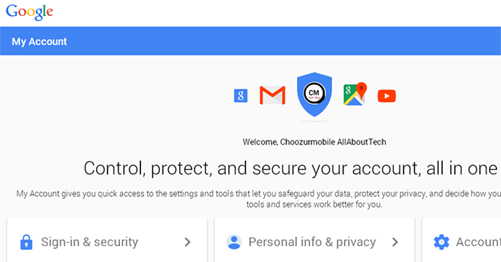
2. Go to Google Settings > Security (Left pan)
Scroll down and find "Connected applications and sites"
Click on 'Manage Access' button.
Enter your password again and a list will appear.
3. Your Email Account Itself
Probably the best answer is to search the registered messages precisely sent by websites to your email inbox. This way you can track them and delete your activities if you wish to.
4. Google Your own names and email address
If you aren't sure about above things, just try to Google your name or email address in Google and all the occurrences will appear in the search results. In next step, you can go to those sites and try to login with your possible email combinations and look for 'Forgot Password' methods to get their access back.
Also Don't miss "Virtual Reality (VR) Vs Augmented - Which is Your Favorite Device?"
5. Using Apps, Programs and Excel File
You can always note down your own site address, login username and password string in an excel file with one password to it. This way you will build up a database similar you do with your daily expenses or noting account information over a period of time. A little more exercise.
6. Digital Vaults (Programs and Apps)
Programs such as password manager (Digital vaults) are readily available on the internet. These include Keeper, Dashlane3, LastPass, Sticky Password Premium, KeePass. Some of them are paid but give good results. If you search 'free password managers' on Google you will get plenty of them available on search results. You can try any one having good reviews and number of downloads.
7. Online Scams
If you have antecedently filled your information on some mysterious form came through your email long back, buckle up! Your info may have gone in those illegal databases and hence risk on your identity.
Free trial offers, Price won claims, a Lonely girl in your area - dating emails, Advt. popups, fake tax refunds or guides, price draws and sweepstakes, phishing links are most likely to gather your personal information and spoil it all over.
Social networking sites are being used to do the bird watching and looking into others profiles as a stranger recently. Studies have revealed that creating fake accounts have become a common phenomenon and the number is dangerously increasing.
If you are a net-savvy person and have made too many sign-ins and registrations from a number of years, your primary email may have flooded everywhere. Also, there are chances that some hacker or one of your own friend is misusing your account information for any reason.

With these issues keeping records of all those accounts and being aware of your presence on all such sites is highly advised to remain safe in the internet world.
Certainly, the answer is available with different good options.
1. Use your own Google Account
Log in to Google > Go to Dashboard > Account
Click on Authorize Account Access.
Once you sign in again Google will possibly give you list of all the access made with this id.
Check If you have granted access to your Account through any site.
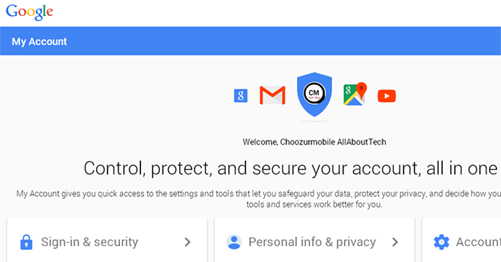
2. Go to Google Settings > Security (Left pan)
Scroll down and find "Connected applications and sites"
Click on 'Manage Access' button.
Enter your password again and a list will appear.
3. Your Email Account Itself
Probably the best answer is to search the registered messages precisely sent by websites to your email inbox. This way you can track them and delete your activities if you wish to.
4. Google Your own names and email address
If you aren't sure about above things, just try to Google your name or email address in Google and all the occurrences will appear in the search results. In next step, you can go to those sites and try to login with your possible email combinations and look for 'Forgot Password' methods to get their access back.
-----------------------------------------------------------------------------------
Also Don't miss "Virtual Reality (VR) Vs Augmented - Which is Your Favorite Device?"
-----------------------------------------------------------------------------------
5. Using Apps, Programs and Excel File
You can always note down your own site address, login username and password string in an excel file with one password to it. This way you will build up a database similar you do with your daily expenses or noting account information over a period of time. A little more exercise.
6. Digital Vaults (Programs and Apps)
Programs such as password manager (Digital vaults) are readily available on the internet. These include Keeper, Dashlane3, LastPass, Sticky Password Premium, KeePass. Some of them are paid but give good results. If you search 'free password managers' on Google you will get plenty of them available on search results. You can try any one having good reviews and number of downloads.
7. Online Scams
If you have antecedently filled your information on some mysterious form came through your email long back, buckle up! Your info may have gone in those illegal databases and hence risk on your identity.
Free trial offers, Price won claims, a Lonely girl in your area - dating emails, Advt. popups, fake tax refunds or guides, price draws and sweepstakes, phishing links are most likely to gather your personal information and spoil it all over.








