Accidently hitting messages to someone are not new in the corporate world. On a very stressful day, even a simple ok message could be sent to wrong address or a mail without attachment is a commonly seen case. Instead to writing and informing a sender to avoid or cancel previously sent a message or getting into some embracement due to wrong communication an easy Undo or Cancel button will serve a best safe way to write emails more confidently.
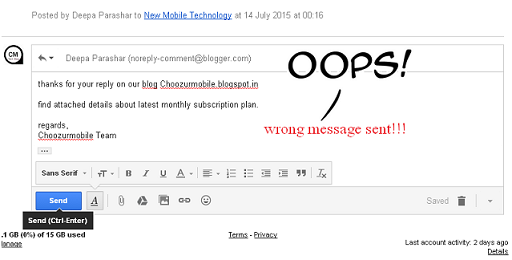
Within approximately 30 seconds a mail can be un-sent or canceled. With this new feature added in Gmail Inbox, users can feel more comfortable while writing emails to their clients.
To enable this feature just go to Settings (Top Right of Gmail Inbox under Gear)
Scroll down till you find Undo Send Settings.
Rest is very simple. Just select between choices as 5, 10, 30 etc. and that’s it.
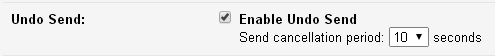
Most of the time in the corporate world this phenomenon mostly occurs. Due to stress or a time limitations, hitting an incomplete or even a wrong message is common.
This feature will serve a better security for all of us when we next time write a mail to someone.







