One of the most limiting factors on today's smartphone is their limited battery life. With days and months passing on, a horror of battery draining comes your doorsteps.
You might wonder having unlimited battery juice soon, but surely not today. So keeping this in mind, it would be wise to consider most of the below options to keep your device working all the day on single charge.
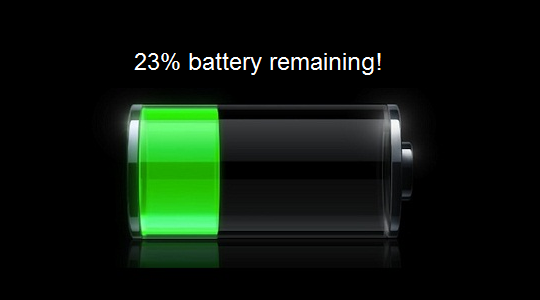
Some quick tips for Battery draining issues in Smartphones
1. Go to Settings | Apps, locate and tap the app in question, tap Storage, and then tap CLEAR CACHE.
2. Open Settings > Locate and tap Storage & USB > Tap Cached Data > on prompted > tap OK > Reboot your Android device.
3. See which apps use the most battery
Go to Device's setting app > tap on battery > under 'App usage since full charge' see a list of apps and services with the percentage of battery used since full charge > tap on app or service to change the options > choose to turn off the Background activity.
4. Uninstall the Apps which restart after reboot even after force stop.
For this go to Settings > apps & notifications > see all apps > app info > force stop > ok.
5. Make sure you update your apps and uninstall the apps which are not in use for a longer period. This will bring a lot of battery improvements.
6. In some cases, a Factory reset will also remove unwanted bugs and software issues from the phone and help your device work normally.
7. Use genuine Charger, Keep your device cool, avoid using auto brightness setting and do it yourself, Turn off notification lights, Turn off keyboard sound and vibrations if not necessary, keep battery optimization on, turn off high drain features, delete unused accounts.
8. On battery saver mode your device won't pull data such as Google maps navigation, vibration, location service and background data. It won't even update email, messaging and auto sync. You can also Turn off 'Always on'
display settings.
9. Do not keep your device in hot areas like car dashboard on a sunny day, or near hot surfaces. This will cause trouble to a battery. Avoid long usage of playing graphic-intensive games which will make your device hotter.
10. The charging range of lowest to 10% and highest to 80% will certainly increase your battery life.
11. Greenify app will help you identify which apps are causing battery drain. Doze is again a great app which freezes you device background functions and helps save battery a lot if a device goes idle.
12. Consider clearing Google play service cache. Google Play service even consumes a lot of battery. Go to settings > Applications > all > Google play service and tap the Clear cache button. Do this once a month.
13. Try to shorten your screen timeout, if okay. This will save battery usage, especially on large display.
14. It is wiser to keep your phone in airplane mode when not required or low network areas. When phone falls in the low network areas it will have to work more to bind itself with weak signals.
15. Just disable 'Backup my data' or auto sync to Google or Google drive settings. This will save your phone's power. If needed do it manually after intervals.
16. Turn off wi-fi, Bluetooth, hotspot and other networks if not required. Try then manually on whenever necessary. Best app in the market is NetBlocker which will allow you to review the connectivity settings of each app. You can straight away block them from accessing networks data.
17. Apps which comes with a device manufacturer and unable to uninstall, go and set their connectivity and sync settings manually and turn off auto sync.
E.g. you can set refresh frequency of your Gmail from daily to monthly and so on.
18. Use shorter tones, bips, and other alarms. This will surely add a little to your battery saving campaign.
19. Constantly close opened apps which often keeps ON in the background. This will save a lot of battery. Avoid using live wallpapers, too bright or too white backgrounds and so on. Your display pixels will eat less power on black colors.
If you have some other battery saving ideas which work well for you, let us know.
You might wonder having unlimited battery juice soon, but surely not today. So keeping this in mind, it would be wise to consider most of the below options to keep your device working all the day on single charge.
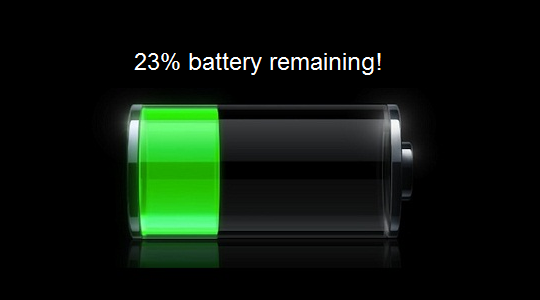
Some quick tips for Battery draining issues in Smartphones
1. Go to Settings | Apps, locate and tap the app in question, tap Storage, and then tap CLEAR CACHE.
2. Open Settings > Locate and tap Storage & USB > Tap Cached Data > on prompted > tap OK > Reboot your Android device.
3. See which apps use the most battery
Go to Device's setting app > tap on battery > under 'App usage since full charge' see a list of apps and services with the percentage of battery used since full charge > tap on app or service to change the options > choose to turn off the Background activity.
4. Uninstall the Apps which restart after reboot even after force stop.
For this go to Settings > apps & notifications > see all apps > app info > force stop > ok.
5. Make sure you update your apps and uninstall the apps which are not in use for a longer period. This will bring a lot of battery improvements.
6. In some cases, a Factory reset will also remove unwanted bugs and software issues from the phone and help your device work normally.
7. Use genuine Charger, Keep your device cool, avoid using auto brightness setting and do it yourself, Turn off notification lights, Turn off keyboard sound and vibrations if not necessary, keep battery optimization on, turn off high drain features, delete unused accounts.
8. On battery saver mode your device won't pull data such as Google maps navigation, vibration, location service and background data. It won't even update email, messaging and auto sync. You can also Turn off 'Always on'
display settings.
9. Do not keep your device in hot areas like car dashboard on a sunny day, or near hot surfaces. This will cause trouble to a battery. Avoid long usage of playing graphic-intensive games which will make your device hotter.
10. The charging range of lowest to 10% and highest to 80% will certainly increase your battery life.
11. Greenify app will help you identify which apps are causing battery drain. Doze is again a great app which freezes you device background functions and helps save battery a lot if a device goes idle.
12. Consider clearing Google play service cache. Google Play service even consumes a lot of battery. Go to settings > Applications > all > Google play service and tap the Clear cache button. Do this once a month.
13. Try to shorten your screen timeout, if okay. This will save battery usage, especially on large display.
14. It is wiser to keep your phone in airplane mode when not required or low network areas. When phone falls in the low network areas it will have to work more to bind itself with weak signals.
15. Just disable 'Backup my data' or auto sync to Google or Google drive settings. This will save your phone's power. If needed do it manually after intervals.
16. Turn off wi-fi, Bluetooth, hotspot and other networks if not required. Try then manually on whenever necessary. Best app in the market is NetBlocker which will allow you to review the connectivity settings of each app. You can straight away block them from accessing networks data.
17. Apps which comes with a device manufacturer and unable to uninstall, go and set their connectivity and sync settings manually and turn off auto sync.
E.g. you can set refresh frequency of your Gmail from daily to monthly and so on.
18. Use shorter tones, bips, and other alarms. This will surely add a little to your battery saving campaign.
19. Constantly close opened apps which often keeps ON in the background. This will save a lot of battery. Avoid using live wallpapers, too bright or too white backgrounds and so on. Your display pixels will eat less power on black colors.
If you have some other battery saving ideas which work well for you, let us know.







