Facebook has become an addiction for many but surely it has its own advantages. Its the most popular social networking platform for staying connected with your friends and share seamless information with each other.
Still, as per reports, as many as 10 percents of Facebook's accounts are fake.
Many of you may have come across a situation of adding many friends at once and still those requests are pending. Canceling them individually could be a slightly tedious task, but with some of below tricks, you do it at once.

Just remember if you add many friends continuously, Facebook may ban your account temporarily or permanently.
Update: September 2019 (Single Click Delete All)
Just go to Facebook.com, Login with your details.
Now go to,
https://m.facebook.com/friends/center/requests/outgoing/#friends_center_main
It will display all your pending sent requests.
Open "Inspect" by Right click on the same page.
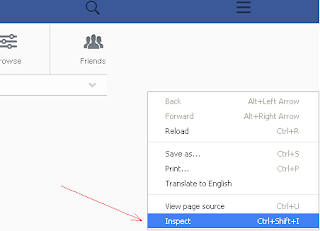
Now Go to "console" in top tabs and hit below script.
javascript:var inputs = document.getElementsByClassName('_54k8 _56bs _56bt');
for(var i=0; i<inputs.length;i++) {
inputs[i].click();
}
That's all, all your requests open on that page will be deleted.
(Note: Just ensure to scroll down till all list gets over, this will delete all open requests on the page)
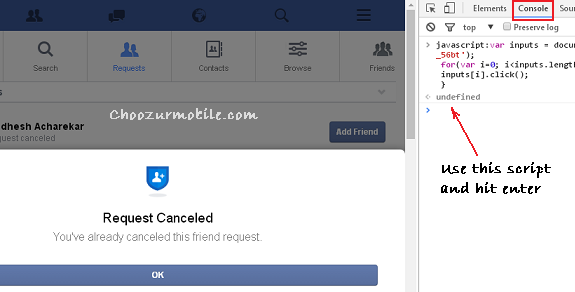
Just close the page, again go to the same page after some time, and repeat the process.
Still, as per reports, as many as 10 percents of Facebook's accounts are fake.
Many of you may have come across a situation of adding many friends at once and still those requests are pending. Canceling them individually could be a slightly tedious task, but with some of below tricks, you do it at once.

Just remember if you add many friends continuously, Facebook may ban your account temporarily or permanently.
Update: September 2019 (Single Click Delete All)
Just go to Facebook.com, Login with your details.
Now go to,
https://m.facebook.com/friends/center/requests/outgoing/#friends_center_main
It will display all your pending sent requests.
Open "Inspect" by Right click on the same page.
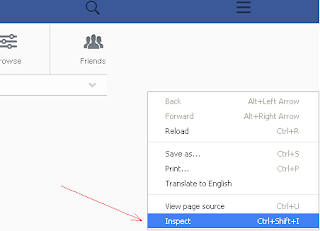
Now Go to "console" in top tabs and hit below script.
javascript:var inputs = document.getElementsByClassName('_54k8 _56bs _56bt');
for(var i=0; i<inputs.length;i++) {
inputs[i].click();
}
That's all, all your requests open on that page will be deleted.
(Note: Just ensure to scroll down till all list gets over, this will delete all open requests on the page)
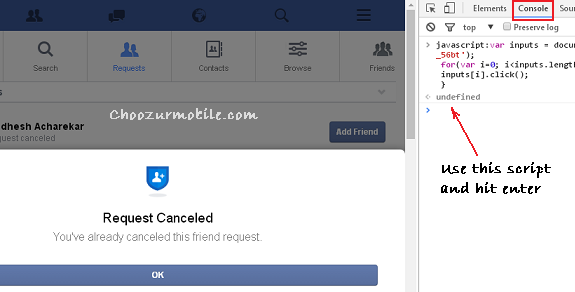
Just close the page, again go to the same page after some time, and repeat the process.

Solution 1
Go to privacy option in the upper right corner and go to "who can see my stuff?”
Go to User Activity Log.
The activity log is separately available on top of the FB page as well. Expand the left side pane by clicking “More”.
Click on Friends > All incoming and outgoing requests will be displayed in chronological order.
Hover on the tab available in front of a person's profile and select the cancel request option.
Solution 2
Go to Account Setting by clicking the Gear icon at the top right of your FB page.
In General account setting, click "Download a copy of your Facebook data"
For big file size, FB will display a message as Start My Archive. Click it and FB will confirm an email sent for the downloading archive file.
After confirming an email click link inside to get download copy. FB will also ask your password to proceed, just confirm it once.
Wait till download completes.
Unzip the file if it is in zip format. There will be three folders and one .htm file.
Open HTML folder and double click on friends (it is .htm file). It will be opened in a browser.
Just go to pending friends requests and all friends requests, removed friends and subscribers will be displayed on the page.
Just go to pending friends requests and all friends requests, removed friends and subscribers will be displayed on the page.
Simply cancel all the pending requests.
Also, Don't miss "Virtual Reality (VR) Vs Augmented - Which is Your Favorite Device?"
-----------------------------------------------------------------------------------
Also, Don't miss "Virtual Reality (VR) Vs Augmented - Which is Your Favorite Device?"
-----------------------------------------------------------------------------------
Solution 3
Go to https://www.facebook.com/friends/requests/?fcref=ff&outgoing=1 or https://www.facebook.com/friends/requests?&outgoing=1
It will display all pending request list. You can individually cancel all pending requests.
Solution 4
If you know the exact friend's name of whom you want to cancel request, just search him with a search box on FB home page and go onto his/her profile. Browse to a person's timeline and hover over the friend request sent button and confirm the cancel request button.
There are also some Ad-Ons available for Chrome and Firefox browsers. You can search for them on their add-on pages.
Just to note that if your account has a large number of pending requests, consider your account is not in a healthy state and you immediately need to cancel them.
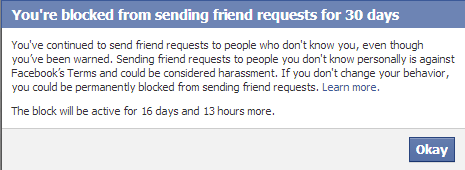
Create a Facebook Comment Box on Your Site Easily
How to Customize the Facebook Like Social Plugin?
How to Invite All Friends at Once in Facebook Events and Pages
Get Maximum Likes And Build Powerful Fan Following on Your Facebook Page








