Today there are more and more apps and their improved versions on the App Store. It happens so rapidly that it’s getting hard to keep track of it and to be in the loop. However, luckily we are here to look for special new treats from the Apple’s kitchen. That’s why today we’ll show you a new version of an excellent productivity app that will help you handle your documents when you are out, without your computer.
PDF to Word Converter converts flawlessly and successfully your PDF files into editable MS Word documents right on your iPhone and iPad.
Features
This new version maintains some old, but valuable characteristics, such as the unlimited number of converted files, no restrictions regarding document size and possibility to convert PDFs from Gmail, Google Drive, Dropbox, Box, and OneDrive. Likewise, there are some new handy features that will be useful for immediate document management on the go:
· Linked Services are free from now on. This means you are able to convert and in that way to edit your PDF documents stored on Gmail or cloud services completely free of charge, with just a few taps.
Besides, there are small changes in the design of the app, but it’s still very intuitive and simple to use.
How to convert PDF to Word on iPhone and iPad
Since PDF to Word Converter has a user-friendly interface, it doesn’t take much brain to figure out how it works. Anyway, let’s go through it together and learn how to convert PDFs to Word documents on your mobile device.
Step 1
Download PDF to Word Converter from the App Store

Step 2
Choose a file you’d like to convert. Whether your document is on the phone or cloud services, just tap on the button and select it.
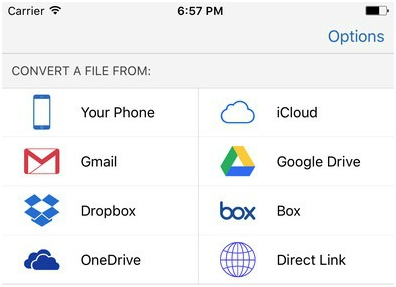
Step 3
Just wait a bit and you’ll find your document among converted files
And that’s it, super easy and in just a couple of taps!
Conclusion
PDF to Word is a handy app when it comes to quick document management on iPhone or iPad. It will help you make some changes on your PDF reports, business presentations, lesson materials or any other document. The best part is that you’ll be able to do all of that on the move, right away.









