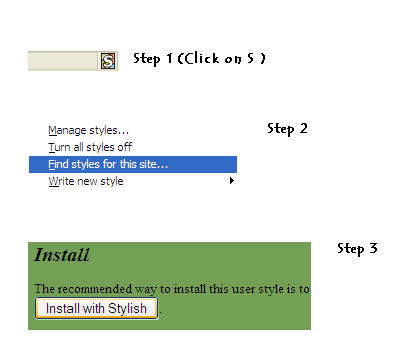Social networking giant Facebook have no themes allowed. May be they don't want their website look customized and loose original branding. Although FB has very professional blue theme, many of us would like to try something else.
Want to change your Facebook theme like other services? Similar to MySpace, Yahoo, Gmail and much more, Facebook doesn't officially allow themes. Still, you can have your own using Firefox and Chrome's developers add-ons. In below post, we have gathered some of the cool ways to enable those attractive themes on your Facebook Account. Just follow these steps and get connected with developers section to enable those add-ons.
 |
| Source: Despicable Me FB page |
Go to Firefox
Install add-on using below link.
After installation restart your browser.
Using below link install any link on your Facebook account.
To change theme or to reselect base theme just go to Firefox Tools >
Add-ons option > Select Stylish > Disable all other themes.
Using Chrome
Get Stylish (add-on) for Chrome from Chrome Web Store.
Go to Facebook and click "S" button now available at the top.
Click on "Find Styles for this Site" to open themes page.
Click on any theme and click the preview button.